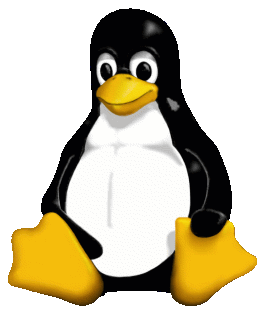eduroam - devices with Linux
Example Ubuntu 18/19 (pictures see bekow) - BSD see here
- Switch on WLAN, display overview of existing WLAN networks
- Select wlan_guests connect (if query comes: ' Public Network')
- Open your browser - take note of certificate error messages and continue anyway (e.g. 'Continue loading this website'...)
- If your browser does not automatically open the guest WLAN login page, please enter: idm.hs-nb.de
- Click the button 'ACCESS EDUROAM'.
- Follow the link 'Website eduroam.org
- Pre-selected are 'The University of Applied Sciences Neubrandenburg' and your operating system Linux
- Download file
- Open terminal, start this file, enter data;
- If necessary, briefly deactivate the WLAN -> activate; now you are connected to the WLAN eduroam :-)