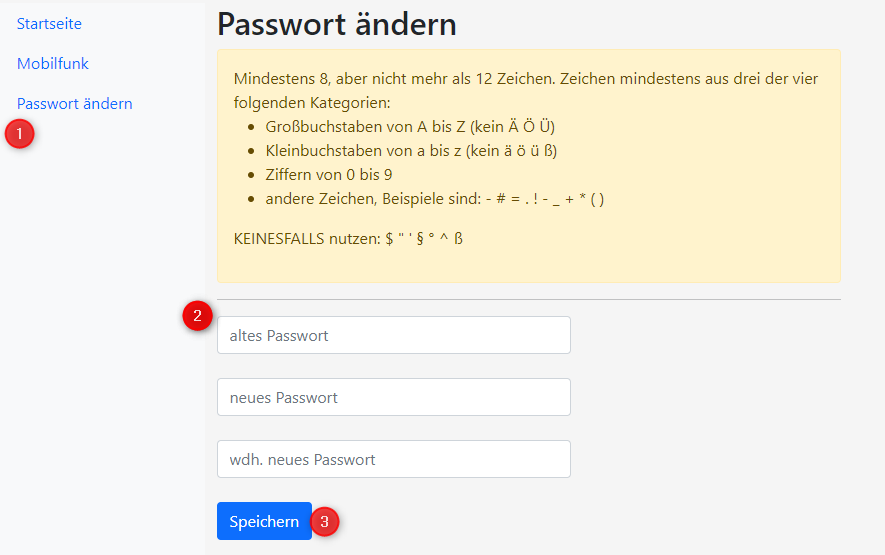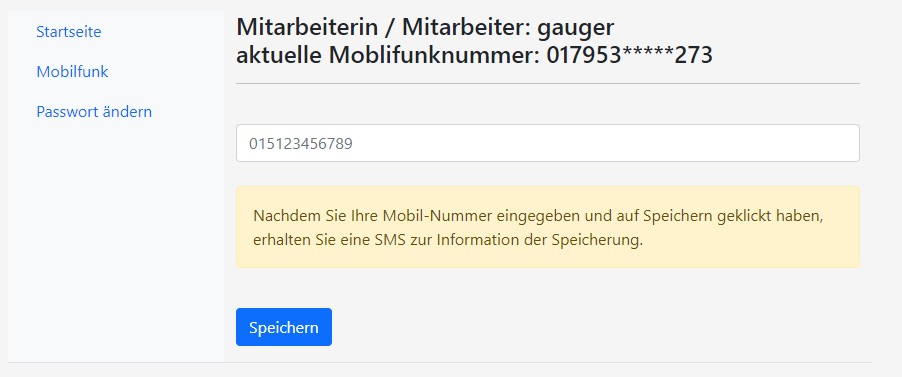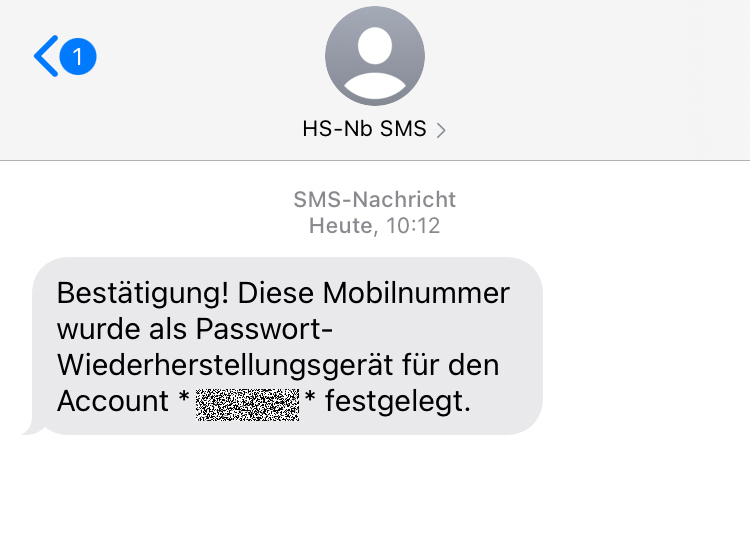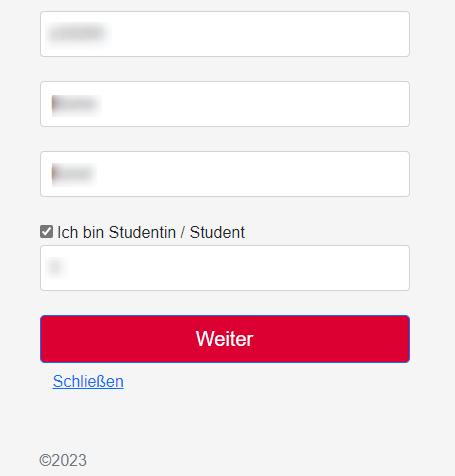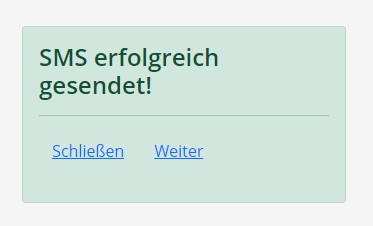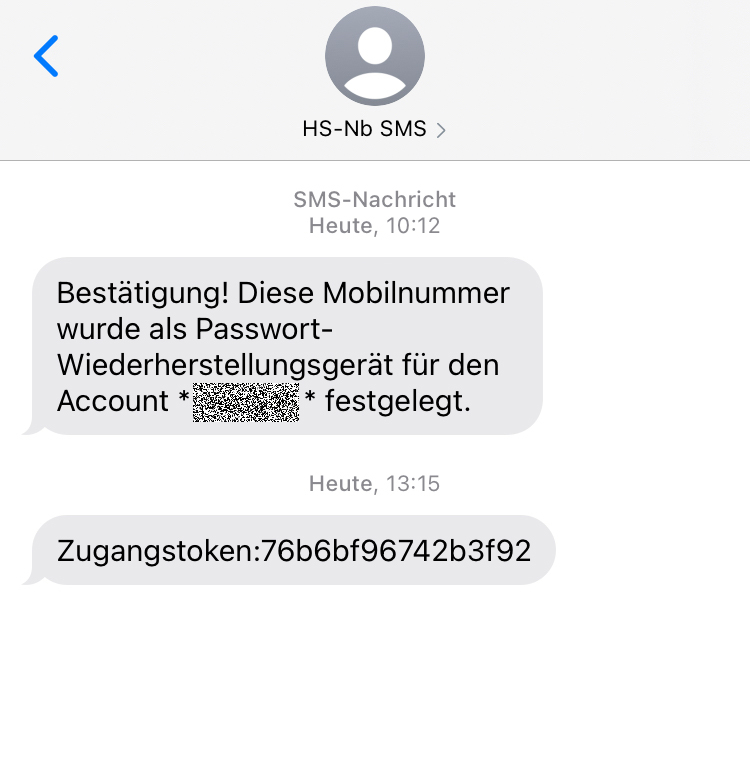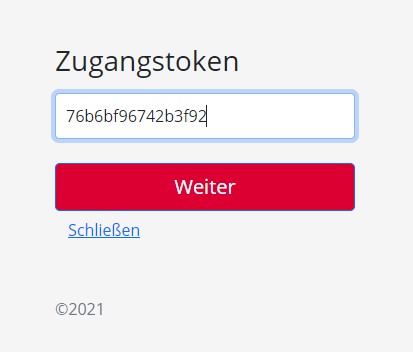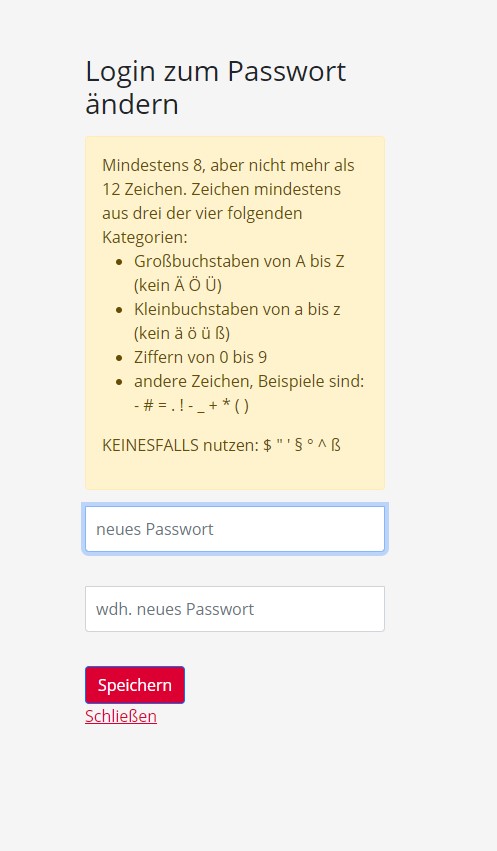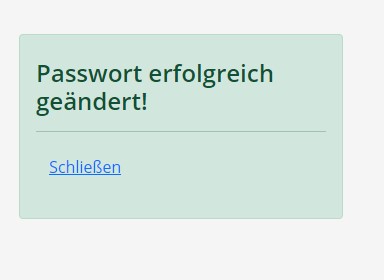Change/reset your university login password.
"...Why - Why - why..."
All users of a university login should be able to change the password of their university account online or - in case of forgetting - to reset it. To do this, security rules must be followed to prevent your login from being compromised. This includes a 'media break'. That is, a mobile number is required as the 2nd medium so that we can send you an SMS with a verification code.
For students, we use the mobile number that is stored in the student record. For lecturers and staff: enter your mobile number yourself at mylogin.hs-nb.de (log in with the login -> mobile phone).
1 BIG important note: this has NOTHING to do with the portal for the applications. For this please inca.hs-nb.de
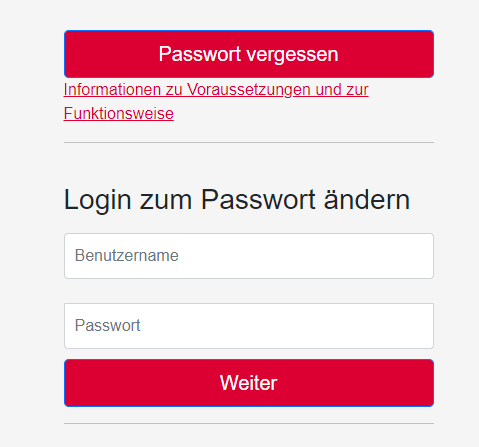
Requirements for the Forgotten Password Function
for students
The mobile phone number given in your application is entered in 'SB-Online'.
To check or correct this number, log on to www.sb-online.hs-nb.de and click on General Administration -> Contact Details -> Telephone and Fax Numbers.
TIP: Check this immediately! The password reset function can only be used if the mobile phone number is entered correctly.
In case you as a student have forgotten your password and the mobile phone number stored in SB-Online is incorrect:
Go to your programme advisor at the Enrolment and Examination Office and correct the number there. You can then use the function.
for employees/teachers/lecturers
Preliminary work - Enter/check your data NOW
In order to be able to use this function in the future, lecturers and staff must deposit a telephone number that is capable of receiving SMS.
TIP: Enter your mobile phone number in the database right now (all security precautions have been taken to protect this data - as well as all others, by the way).
Log in here with your university account: mylogin.hs-nb.de and enter your mobile phone number.
Note on data protection: Your mobile number is stored in the data record of your university account in accordance with data protection regulations.
Password change / reset
... for students, staff and lecturers
To change the password of your university account online, log in to the website mylogin.hs-nb.de with your user data. Under the menu item 'Change password' you have to enter your current password and then your new password twice. Please note (see also here):
At least 8, but no more than 12 characters.
Characters from at least three of the four following categories:
Upper case letters from A to Z (no Ä Ö Ü)
Lower case letters from a to z (no ä ö ü ß)
digits from 0 to 9
other characters, examples are: - # = . ! - _ + * ( )
NEVER use: $ " ' § ° ^ ß