Change Your Password - Day - For Your Security
until may 31st
CHANGE YOUR PASSWORD - regularly
Dear university members,
Security in IT is very important and is becoming more and more important.
Why the password change day:
You all use a university account that enables you to use the university's IT infrastructure.
E-learning, email, SB-Online, LSF, INCA, numerous databases, WLAN and much much more for learning, teaching, researching and managing. Now it is the case that through phishing and other nastiness login data to university accounts are captured by unauthorized persons and with these data sometimes more and sometimes even more unauthorized things are done.
That's bad, you don't want that, we don't want that!
Therefore we called for PASSWORD CHANGE DAY on 31.5.2023: All users of a university account should have changed their passwords by this date.
Unfortunately, this did not happen for the vast majority of users. Only about half of all university members have done it.
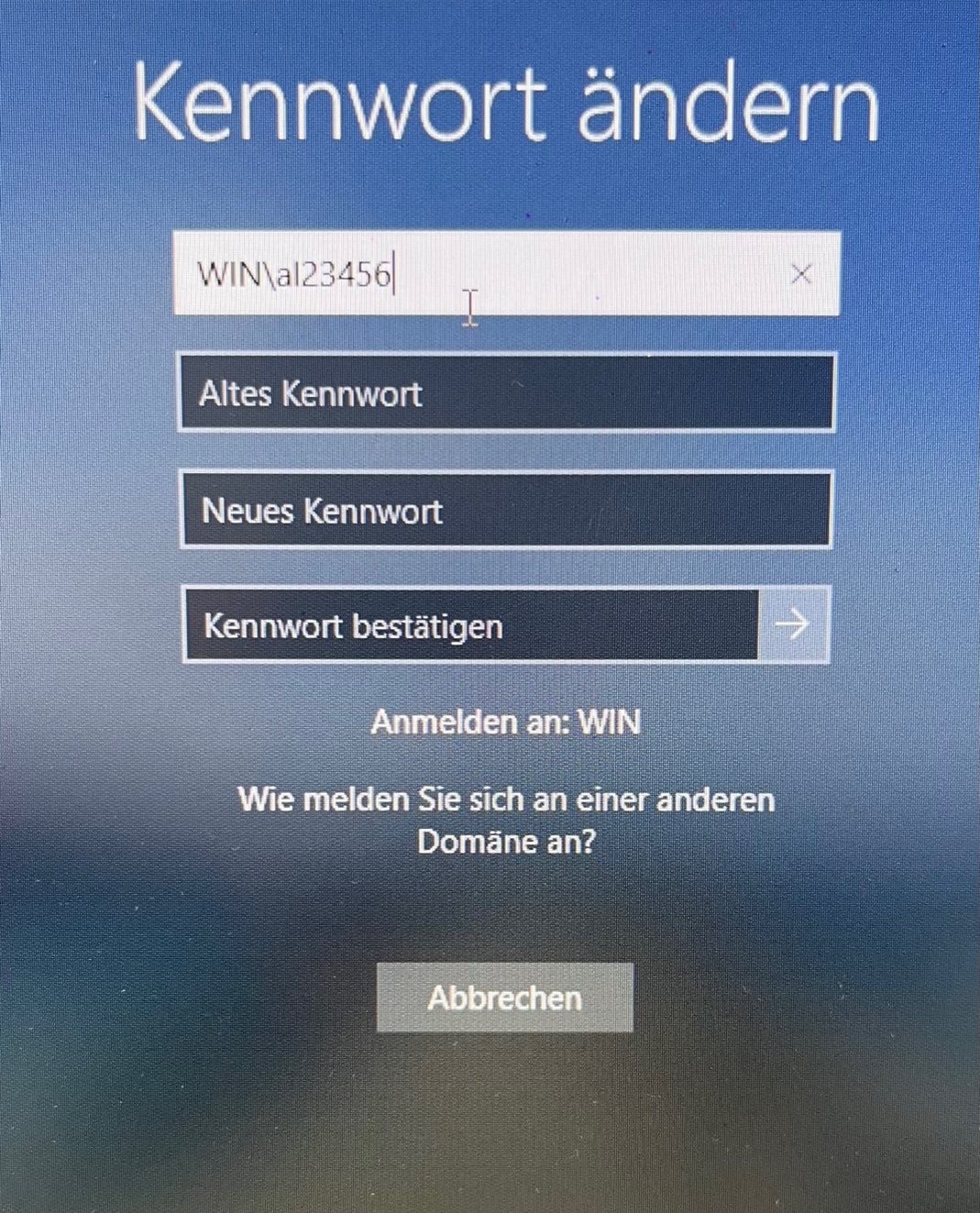
Consequences and Implications
What do we do?
The university accounts for which the password has not or not yet been changed will be automatically set so that you can only do one thing with them:
CHANGE THE PASSWORD!
After logging in on a campus PC, in the PC pool or other devices, you will be asked to change your password. This ONLY works within the university.
On 15.6.2023, the first areas of the affected accounts were started.
This will be followed by the other departments in the coming weeks.
It will affect the following number of university accounts today, 15/6/2023:
LG -> 422
GPM -> 275
SBE -> 587
AL -> 322
They don't feel like doing that???
Then change the password for the university account NOW, if you haven't already done so!
How does it work?
Crap Crap Crap Oh NO, ... I missed it!
As a staff member or student on site:
Log on to a PC in the campus network, PC pool or workstation PC .... you will be asked directly to enter a new password. You can then use the online/IT services with this new password.
As a student, however, you CANNOT do this on site:
Use the ticket system, write your university account and matriculation number, warm apologetic words are of course not necessary ;-) we will find a solution. This usually happens very quickly.
As a staff member, however, NOT on site: Contact the system administrator of you trust, of course you can also do this via the ticket system.