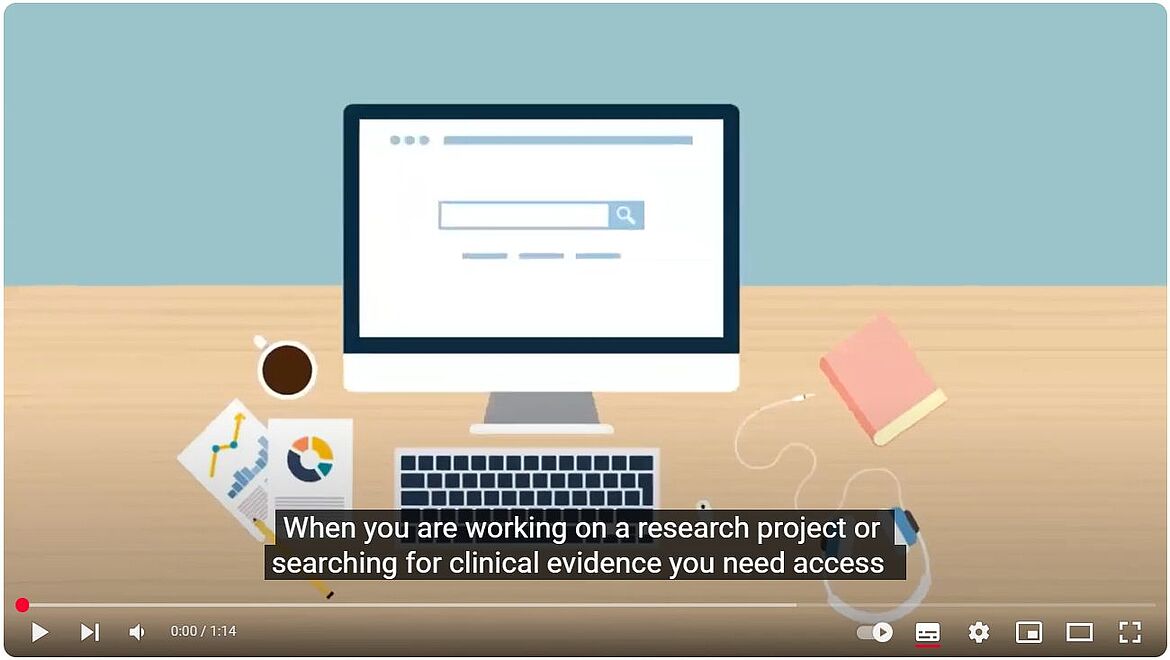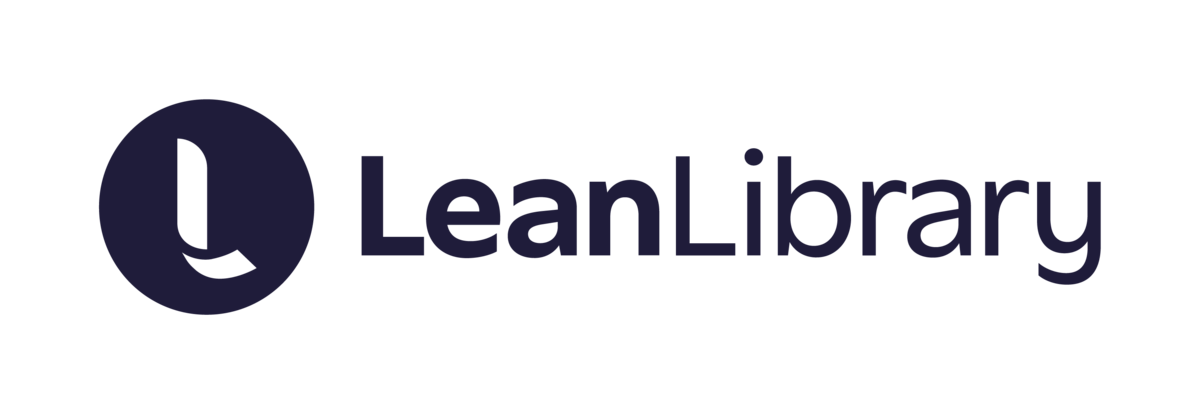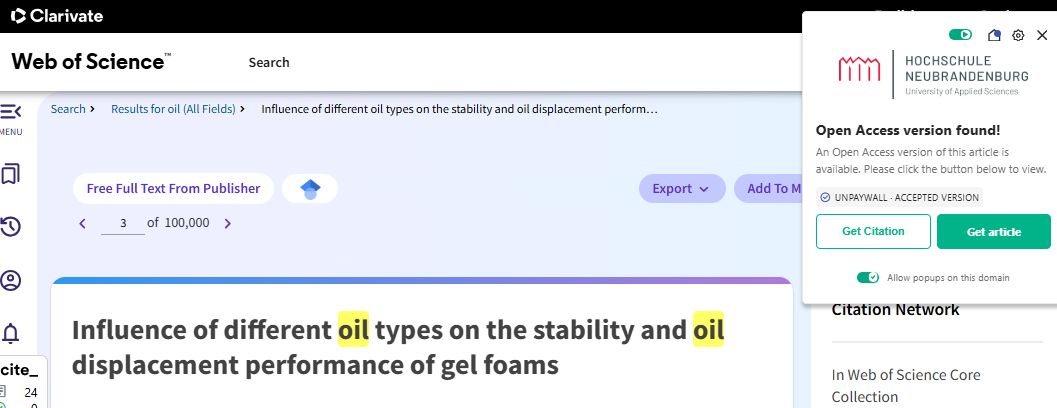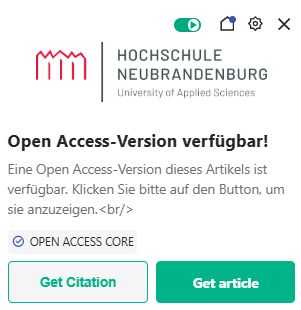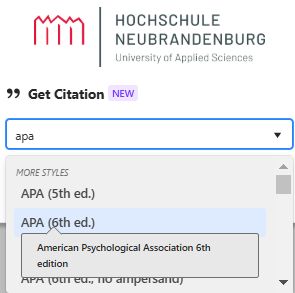Your research assistant
Are you often unsure whether digital content is accessible for you via the university library during your research?
With Lean Library, you can use a free browser plugin:
Lean Library offers an easy way to find resources in our digital library or finding other alternatives. You will be guided directly from the website of your research (includes various providers) to our database information system DBIS, where you will find information on accessing our licenced media.
Lean Library supports you on all Internet pages and also reports additional search results from library catalogues and databases. If you use the plugin, you will have faster and better access to academic digital content.
Please note: Once you watch the video, data will be transmitted to Youtube/Google. For more information, see Google Privacy.
Here you can find the LEAN LIBRARY EXTENSION for the browser you want to use. Select "Neubrandenburg University Library" in the institution settings. And done!
You doing your research via the internet as usual. The Lean Library plugin should be activated in your browser. If Lean Library detects that a text you are looking for is available in the holdings of the University Library Neubrandenburg, a link will be shown up on the right-hand side of the search window. Note: It often takes a moment for the window to appear., please be patient.
If the content is not licensed by the library, a freely accessible Open Access version may be displayed.